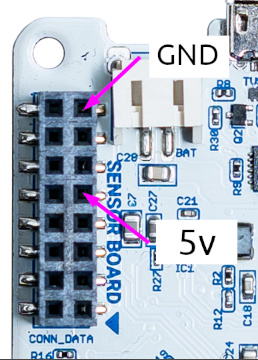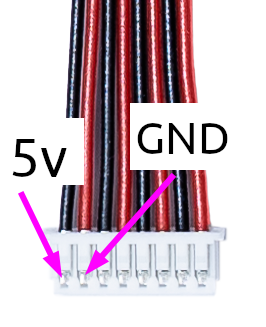I am reviving this thread to share my own experience: the 2.1 SCK seems very very picky about USB power supply.
Actually, the USB charger sent with the kit works only with a short cable, when a 3 meters long cable is used, and with no battery, the behavior is exactly the same described by guillaume_smartcitiz.
I tried four different chargers, and was not able to obtain a regular operation: or the SCK keeps rebooting and does not update sensor data, or it remains forever in a idle state with fading blue led. I also measured USB voltage and it was always between 5.1 and 5.3 V, so I think that the problem is more underhand, maybe the added inductance due to the long cable causes a slow reaction to pulse current demand, with transient voltage drop not appreciated by the system.
All problems disappear if the kit battery is kept connected, both charged or not, with USB power supply. It, probably, assures a fast current supply helping the remote charger.
This is definitely a design weakness.  SCK should be able to work with a reasonable range of input power supplies and cable lengths without all these oddities.
SCK should be able to work with a reasonable range of input power supplies and cable lengths without all these oddities.
Maybe, a capacitor at the USB voltage input could solve the issue.



 (voltage tested with the urban shield unplugged)
(voltage tested with the urban shield unplugged)