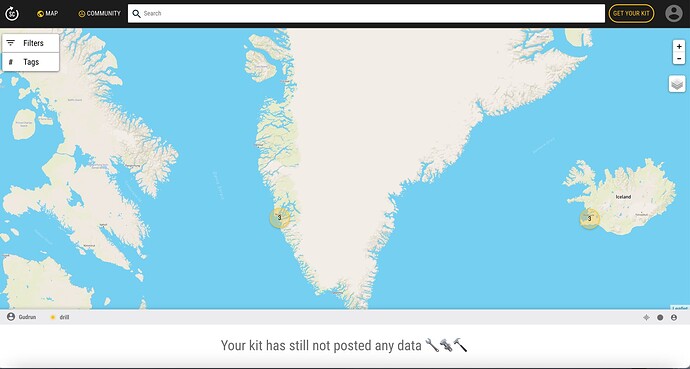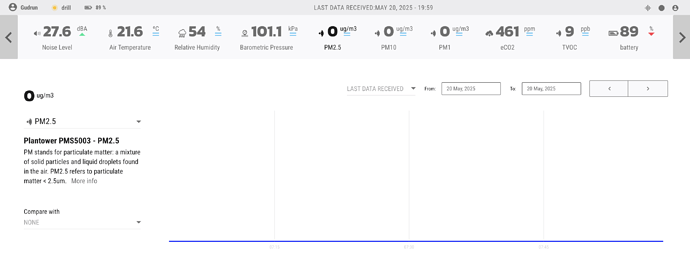hi, i am trying to test my SCK before heading to Greenland for a project. In Greenland the internet connection is very expensive, so i tried to set up the SD-mode instead. however that does not seem to work, or it does not show the data on the platform?
can anyone help me in this regard?
Hi there! 
Thanks for your question. When your Smart Citizen Kit is set to SD card mode, it means that the data is being stored locally on the SD card inserted in the device, instead of being sent live to the online platform.
In this mode, the kit creates one .csv file per day, where all the sensor data is saved in a structured format. Later, you can remove the SD card, insert it into a computer, and use the “Upload SD card data” functionality available on smartcitizen.me to upload the files. This allows the data to be saved on your account and shared or visualised just like live data.
Let me know if this is what you’re currently doing, and whether it’s working well for you. Happy to help if you run into any issues! 
 Additional readings:
Additional readings:
https://docs.smartcitizen.me/hardware/kit/features/#sd-card-mode
https://docs.smartcitizen.me/guides/getting-started/uploading-sd-card-data
https://docs.smartcitizen.me/data/sd-card/
thank you yes i figured now!
do you know whether it is both possible to have the wifi mode and the sd card mode running at the same time?
AND
can you then tell me why my PM2.5, PM10 and PM1 does not load any data? (see image)
Hey, that’s great to hear! I’m really glad you’ve been able to use the kit in SD card mode successfully.
To answer your question: yes, it’s definitely possible to use both SD card and Wi-Fi modes at the same time. If the kit is connected to Wi-Fi and you also insert an SD card, it will automatically start recording data to the SD card as a backup. That way, you get the best of both worlds: live data on the platform and a local copy on the SD card.
About the PM sensor showing zero values, there could be a few different reasons:
1. Sampling rate: By default, the PM sensor is read less frequently than other sensors to save battery. Unless you’ve changed the settings, it’s usually read about once every 5 minutes.
2. Physical connection: It’s also worth checking the cable connection between the Urban Sensor Board and the PM sensor to make sure everything is properly plugged in.
I’m tagging my colleague @oscgonfer as he might have additional insights on this.
hello, thank you. i have been in contact with Oscar about it. however, i would not know whether it is the cable… as for sure the issue related to sample rate it can not be.
Checking the firmware version, I’d give it a go and update it:
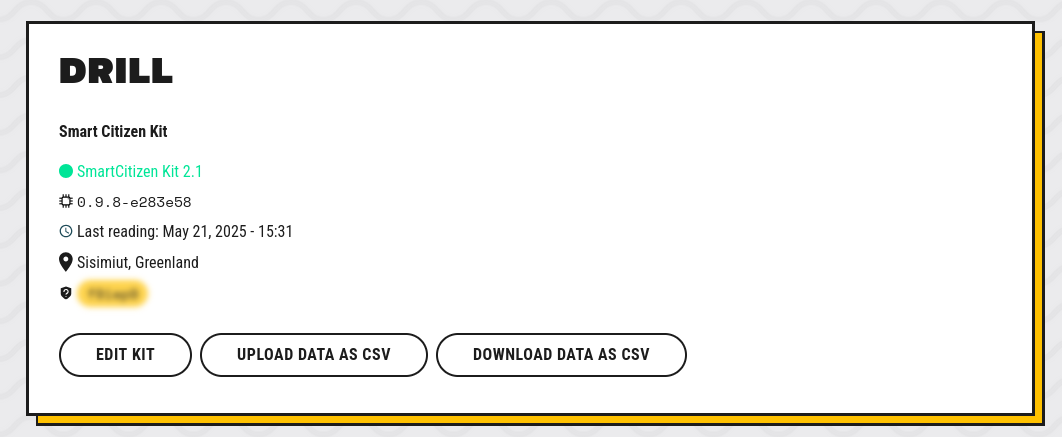
The firmware to use is the one marked below, to download on the following link:
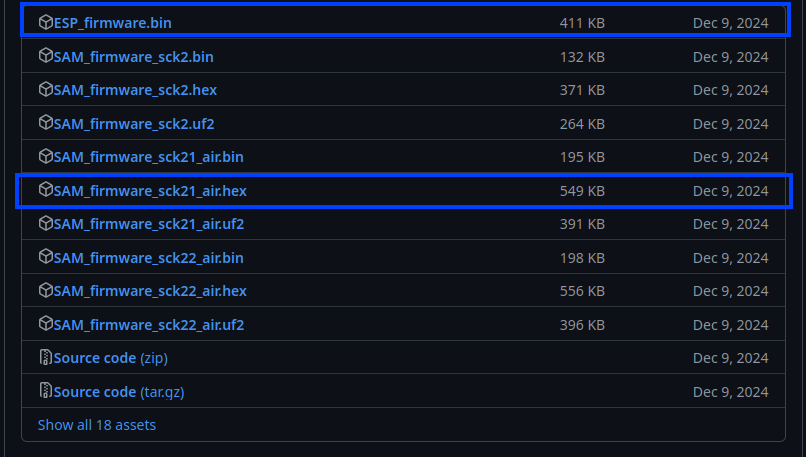
There was an issue at some point about PM sensors not measuring anything, and a firmware upgrade helped us. If the sensor is working fine, it should fix it. Otherwise, I’d check with another PM sensor (see here)