Hi,
I’m a bit frustrated.
I had the brilliant idea of updating the firmware of my old legacy kit v1.1
Firmware got updated. Everything is fine.
Kit is publishing:
<<
SCK Waking up…
SCK Connected!!
updates = 1
Posted to Server!
Old connection active. Closing…
SCK Sleeping
Temperature: 27320 C RAW
Humidity: 13712 % RAW
Light: 196.90 lx
Battery: 94.00 %
Solar Panel: 0 mV
Carbon Monxide: 430.42 kOhm
Nitrogen Dioxide: 171.22 kOhm
Noise: 0 mV
Wifi Spots: 5
UTC: 2020-4-13 14:07:26
But the web api says it’s offline.
I tried the onboarding process again and here comes my frustration:
When I try to start the setup it tells me, that it just works on Chrome … but I am on a Chrome Browser.
When I try to sign in through the Chrome extension I get a 404 saying that the resource is not available.
What am I doing wrong? I just would like to set up my old kit.
I also have a new kit and that one works fine.

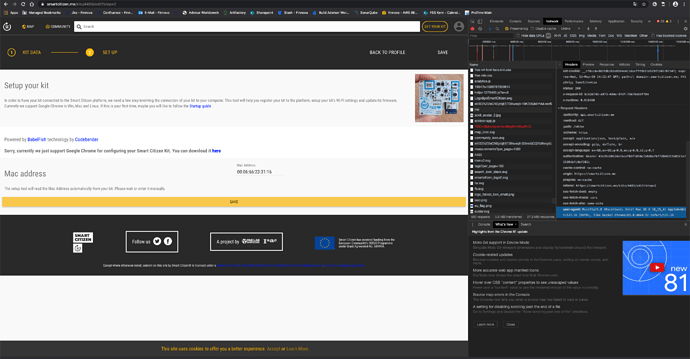

 The official documentation for legacy devices will be updated very soon, but in the meantime you can already register your SCK1.0 by following these steps:
The official documentation for legacy devices will be updated very soon, but in the meantime you can already register your SCK1.0 by following these steps:
 You can skip the Advanced Options for Researchers.
You can skip the Advanced Options for Researchers. You’re now ready to use your legacy SCK1.0 on the new platform!
You’re now ready to use your legacy SCK1.0 on the new platform!