I bought an SCK 2.1 with a view to installing several externally in my local area, which is an air pollution hotspot. However, I am not having much luck with getting the first sensor working.
When I first received and set-up the SCK worked perfectly, but it was it was in my kitchen, and I wanted to install it outside. Frustratingly, the SCK didn’t come with a protective case, so I turned it off while I arranged to source one. The next day I decided to set up the SCK in different internal room while I waited to get for the case.
However, when I turned the SCK on again there was no data being reported to the website. All data readings showed as ‘N/A’ and the battery symbol showed ‘Not Connected’. However, the ‘last data received’ was continually updating. The SCK was connecting to the website, but not transmitting data.
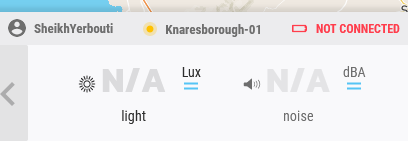
I tried resetting the SCK and reconnecting it to the Wi-Fi network. I updated the Firmware and it still didn’t work. I saw that some other people had the same problem on the forum, so I connected to the SCK to my computer and accessed the shell. All the sensors are disabled and only the battery is enabled. I can turn on the sensors individually and they report to the website, but as soon as I disconnect the SCK from my computer the sensors are disabled again.
- Is there a way to enable all sensors in one command?
- Can anyone suggest how to stop the sensors turning off when the SCK is unplugged?
Thank you very much for your help in advance.
James
Version information:
Hardware Version: 2.0
SAM Hardware ID: 32F62D5750573651302E3120FF192B17
SAM version: 0.9.6-3e7b809
SAM build date: 2019-09-09T15:55:30Z
ESP MAC address: EA:DB:84:85:29:46
ESP version: 0.9.2-a91f850
ESP build date: 2019-08-20T13:17:16Z
