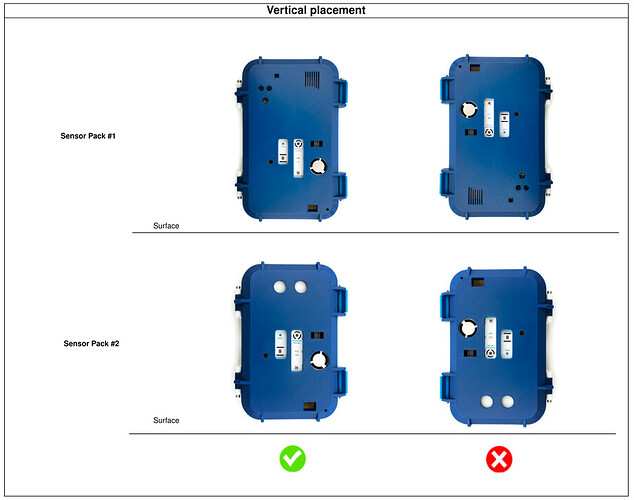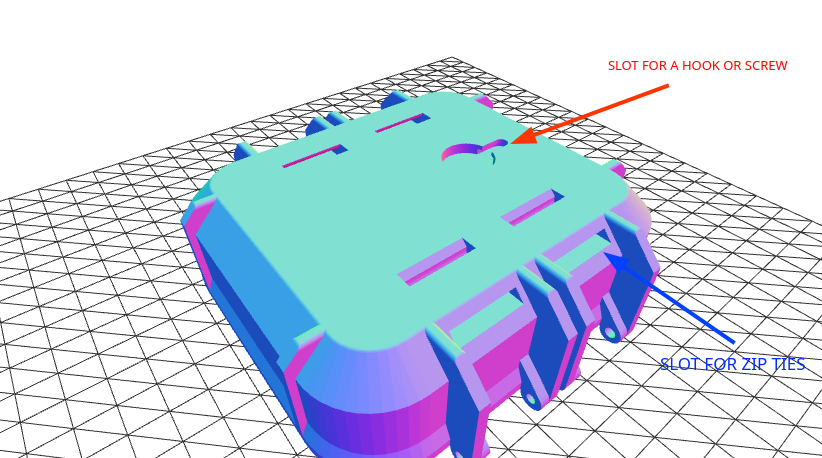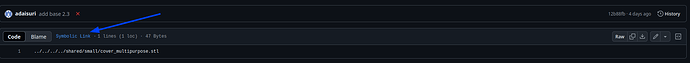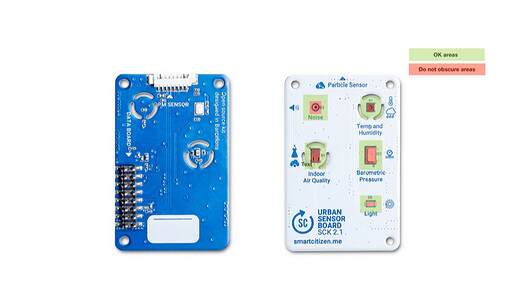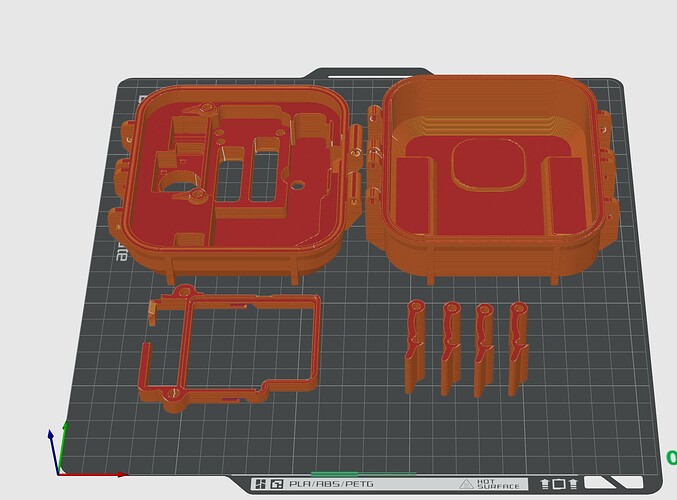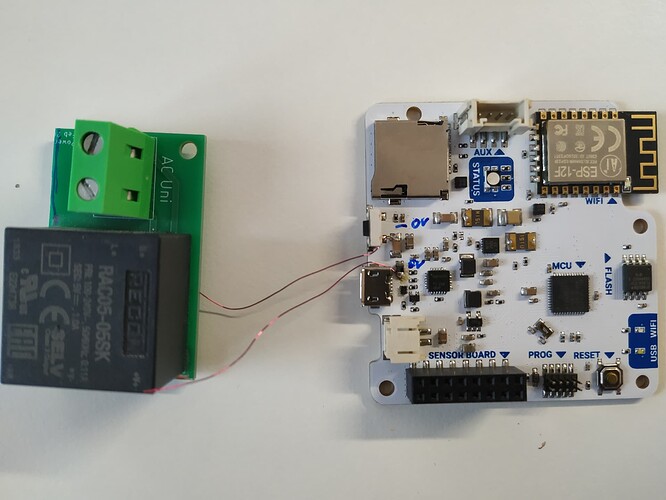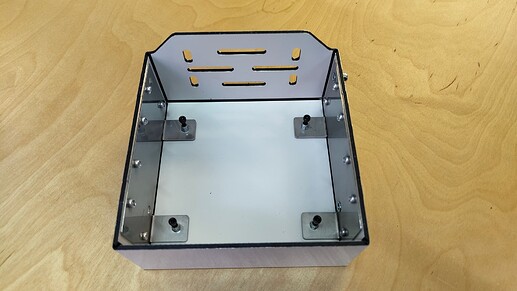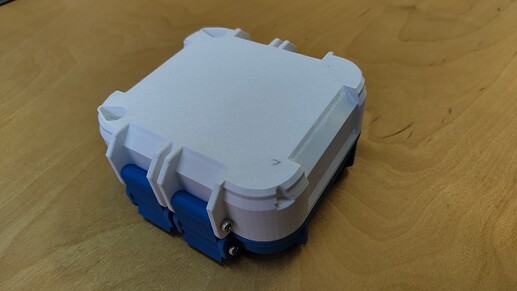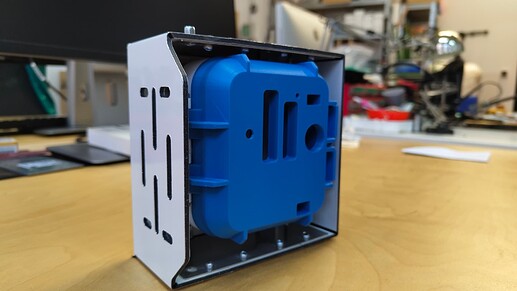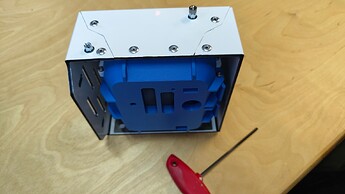Hello @rafabuti,
I’m happy to see that you are working with the kit, for the rubber seal I don’t know if you can find any recycled material that fits in the rubber slot, we buy this at a local store in Barcelona that is specialized in rubber this specific product they call it Sponge rubber cord, make sure the cord is not solid rubber because this is going to be very hard and the box may not seal properly. For the air filter we normally use this kind of material, it will work fine, cutting two pieces and putting them in the two slots. Do NOT cover the PM inlet or outlet.
To protect the PCB we have never used this kind of spray varnish, make sure to protect the sensors as we commented a few post up. We did not know about this product and we will try it thanks for the information.
We do not recommend using the senor without the battery, when the sensor boots there is a moment that the PM is starting and this causes a pic of consumption that the USB can not provide, HERE all the information about the PCBs schematics. When we use special power supplies we keep using the USB to make sure we do not solder any components that might damage the PCB, this USB trimmed cable is a good and reliable option.
I have a SCKit 2.1 in similar conditions outdoors and under a roof, this sensor have been posting in the platform for 2 years, always connected to the AC power with a regular phone charger and the battery connected, for the moment working fine.
Best regards!