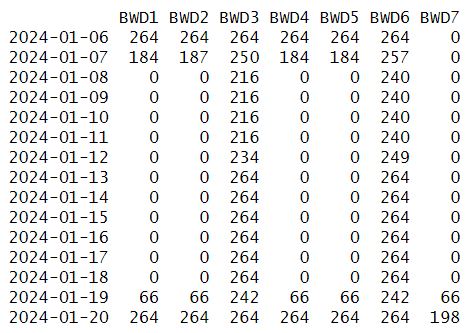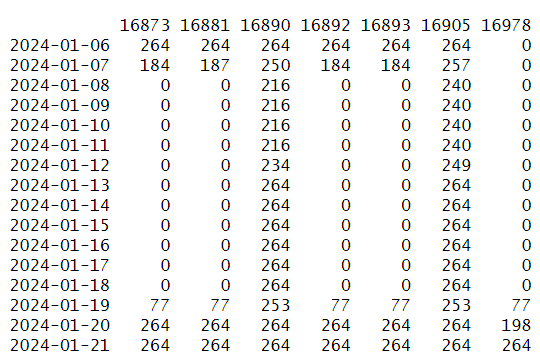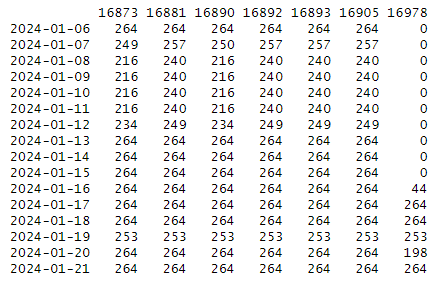Dear all,
We have just conducted some days of data migration on our servers and we have encountered some issues in the process.
We are currently working on resolving the issue, but we wanted to let you know about the current situation and what to expect.
What’s the problem
We are migrating our server infrastructure from one datacenter to another. In the migration process, we have experienced an unexpected issue that made some data gaps in the time-series in the database. These gaps are not consistent and are of unknown origin to us. We believe it’s related with the database indexes, but the complexity of the issue doesn’t allow us to be certain of the root-cause.
What’s the situation
We have recovered all historic data from the beginning of the project until January 7th 2024. There is no gaps in the data there. We have reconnected everything, so data as of January 19th 2024 is back to normal.
Between January 7th 2024 and January 19th 2024 there is currently a gap of data that is not visible to anybody.
What’s the solution
We are currently taking the data between January 7th and January 19th 2024 from our backups to re-inject it. This will take some days, but we expect to recover the majority of it.
What to expect
All new data (January 19th onward) will be present, same as data previous to January 7th 2024.
We can’t be certain that we will recover all the data between January 7th and January 19th, although there are some particularities:
- Data between January 12th and January 19th we believe will be fully recovered
- Data between January 7th and January 12th will be partially recovered
We are sorry for any inconvenience and we hope to fix the issue as soon as we can.