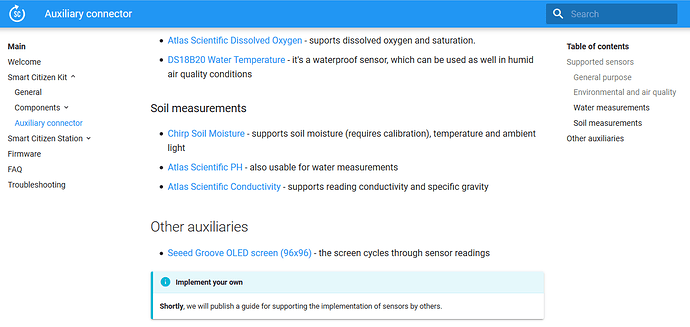@victor, @pral2a
Hi,
I found the time to look deeper into the code for OLED display aka groove OLED.
Its clear that the code currently supports Grooove OLED aka SeedStudios Grove OLED 0.96" V1. which uses a control chip SSD1317, and it is explicitly instantiated in SckAux.h in the definition for class Groove_OLED (by calling U8G2 library) and it creates a U8g2_oled object upon which graphical operations are manipulated. That device supports 96x96 resolution. (12 lines of characters) and it is a color display.
Unfortunately, Seeed no longer sell that model of OLED via their direct sales channel, Instead they sell SeeedStudios Grove OLED 1.12" V2 which uses a different chip SH1107 and provides 128x128 resolution (16 lines of characters). This is a monochrome display. I have one of the latter OLED device.
So, I am assuming that issue is likely to be the reason why my own OLED display refuses to work since I have latest device. According to the code, the device should display a Logo when it starts and it does not.
The device is recognised if it is plugged in when SCK starts up and visible on the I2C auxilliary bus.
I am unable to see any code that calls the ‘DisplayReading’ public method of ‘AuxBoards’ object, but I will be able to confirm my analysis when I am able to build the firmware and try it out. I am still working on platformio setup…
For myself, I would like the display working to display sck status and immediate readings in words, as I find it difficult to work out what is going on with the flashing coloured LED.
It would be fair for the display to go dark automatically after a short delay to save power, but light up when the user performs some action such as button press sequence. Perhaps I can somewhere find a touch pad “button” that works on I2C bus.
I also plan to add a GPS ‘sensor’ to add position and altitude readings (useful in a mobile context) which are not currently supported by the central sck servers. The oled display will at least make it possible to display this information.
I am prepared to mess about and try to get the OLED working save you the trouble and I note that others have encountered the same problem as myself, and more will do so in future, so it is useful. The issue is worthy to be fixed IMO, but I concede that maybe its not top of your priority list.
I suggest some mechanism should be found to configure the SCK to use either type of OLED display. I am wondering if its possible to probe the device at address 0x3C and determine somehow what type of chip it is, then act accordingly. In fact there are a myriad of choices for OLED displays available in the U8G2 library, not sure how practical is this idea.
Cheers…
…