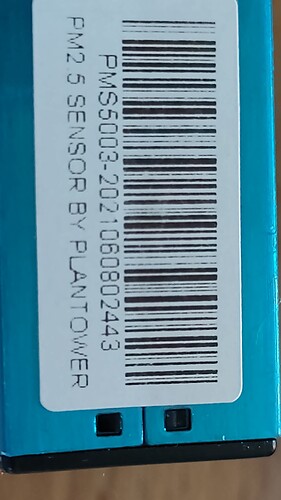Last label
The answers to the reply below this one, as I am a new user and only allowed to reply 3 times…
here is the output of version:
Hardware Version: 2.1
SAM Hardware ID: 4F42180B5154305146202020FF17051A
SAM version: 0.9.8-e0ddae7
SAM build date: 2022-06-01T15:57:12Z
ESP MAC address: 42:22:D8:83:27:BB
ESP version: 0.9.8-e283e58
ESP build date: 2021-08-26T16:39:05Z
SCK > Connecting to Wifi...
ESP finished booting
Connecting to Wifi...
Connected to wifi!!
and the output of sensor:
ADS1x15 ADC 0x4B Ch2
ADS1x15 ADC 0x4B Ch3
SCD30 CO2
SCD30 Temperature
SCD30 Humidity
Ext PM_A 1.0
Ext PM_A 2.5
Ext PM_A 10.0
Ext PN_A 0.3
Ext PN_A 0.5
Ext PN_A 1.0
Ext PN_A 2.5
Ext PN_A 5.0
Ext PN_A 10.0
Ext PM_B 1.0
Ext PM_B 2.5
Ext PM_B 10.0
Ext PN_B 0.3
Ext PN_B 0.5
Ext PN_B 1.0
Ext PN_B 2.5
Ext PN_B 5.0
Ext PN_B 10.0
PN 0.3
PN 0.5
PN 1.0
PN 2.5
PN 5.0
PN 10.0
Groove OLED
Enabled
----------
Temperature -> every 1 int (60 sec)
Humidity -> every 1 int (60 sec)
Battery -> every 1 int (60 sec)
Light -> every 1 int (60 sec)
Noise dBA -> every 1 int (60 sec)
Barometric pressure -> every 1 int (60 sec)
VOC Gas CCS811 -> every 1 int (60 sec)
eCO2 Gas CCS811 -> every 1 int (60 sec)
PM 1.0 -> every 5 int (300 sec)
PM 2.5 -> every 5 int (300 sec)
PM 10.0 -> every 5 int (300 sec)
2023-03-16T17:54:21Z
Temperature: 25.05 C
Humidity: 41.61 %
Battery: 99 %
Light: 0 Lux
Noise dBA: 45.32 dBA
Barometric pressure: 97.37 kPa
VOC Gas CCS811: 25.00 ppb
eCO2 Gas CCS811: 566.00 ppm
(2023-03-16T17:54:21Z) Readings saved to flash memory.
(2023-03-16T17:54:21Z) 8 readings saved to sdcard.
Connecting to Wifi…
ESP finished booting
Connecting to Wifi…
Connected to wifi!!
(2023-03-16T17:52:21Z) Sent readings to platform.
Network publish OK!! (8 readings)
(2023-03-16T17:53:21Z) Sent readings to platform.
Network publish OK!! (8 readings)
(2023-03-16T17:54:21Z) Sent readings to platform.
Network publish OK!! (8 readings)
2023-03-16T17:55:21Z
Temperature: 25.11 C
Humidity: 41.50 %
Battery: 98 %
Light: 0 Lux
Noise dBA: 41.05 dBA
Barometric pressure: 97.37 kPa
VOC Gas CCS811: 21.00 ppb
eCO2 Gas CCS811: 542.00 ppm
PM 1.0: 0 ug/m3
PM 10.0: 0 ug/m3
PM 2.5: 0 ug/m3
The link to the platform:
https://smartcitizen.me/kits/16123
I have a sck 2.1 from around the beginning of this version and this is working fine. If I connect any of the 3 new PM Sensors to this kit, it has the same 0 readings.
When starting the sck the sensor runs for about 10 sec and then stops.