Dear Community,
here I will describe my SCK, hardware, software, location together with tipps, tricks and questions.
- March 2014
Purchase: €320,24 EUR (!!!)
Set-up: 19th of March 2014
Link: http://www.smartcitizen.me/devices/view/889
Hardware:
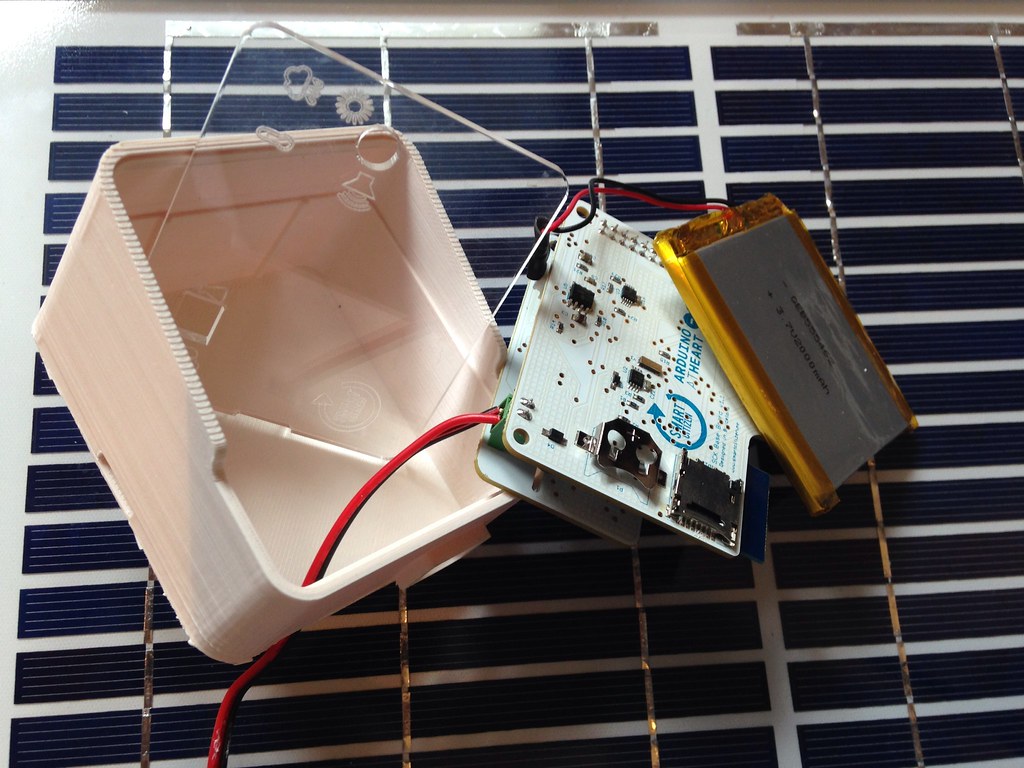
My solar panel (included in the full package):
label: http://www.flickr.com/photos/121258702@N04/13378027674/
Version: I do assume, I have the V1.1, but can’t check without photos and description… can you?
Location: outdoor, on my balcony
http://www.flickr.com/photos/121258702@N04/13375236783/
24.03.2014: 2nd Set-Up, because of de-charging battery:
- I have put some serious (2K) glue on my USB-port now, to prevent it from falling down.
- I used the "Sandbox" to configure my SCK for the 2nd time..
- http://sandbox.smartcitizen.me
- seems like I could set the number of measurements now to save energy..
- I used sandbox to update the firmware - failed 3x then,
- I used the Arduino Software and the Beta0.85-Firmware to upload it to my SCK - failed.
- Now, on the sandbox-webinterface, it's telling me, that I have updated to 0.86 (!)
- where does that come from???
- now, it's working again, doi'n data! :-)
Screenshot with the misterious 0.86-Version out of nowhere:
25.3.14:
Update by Arduino-Software on 0.85 with correct WLAN-settings
?will it do the auto-wake up?
?will it charge correctly?
17:58
dead again - 28,8% Battery on last data
WHAT IS WRONG NOW???
2th of April 2014:
With very much help from my local ingenious friends, we somehow put on WiFly_4.41 and SCK_0.86 - Firmware.
Everything seems fine now.
Cheers!
Klaus 
P.S.: Please don’t ship SCKs with
loose usb-connectors,
old firmware (2x !),
too small,
not rainproof housing,
too small capacity of battery,
too small size of solar panel
to any of my friends!



