Hi bron,
I will be happy to help you, my problem is time!
Reducing the reading interval for noise sensor is possible but we have to check that this doesn’t interfere with the rest of the functions, so i need to invest some time to check it.
If you are in a hurry there is another option, in the SCK shell there is a command called monitor that will get readings as fast as possible for the sensors you ask him.
The problem with this approach is that you can not send this data to the network, but you can save it to the sd-card! maybe that can work for you in the meantime?
Some instructions:
Connect to your SCK shell.
You can always ask for some help with the help command.
To get fast noise readings saved to your sd-card you need to do: monitor -sd -noms noise
the -noms option avoids writing the milliseconds passed between each reading.
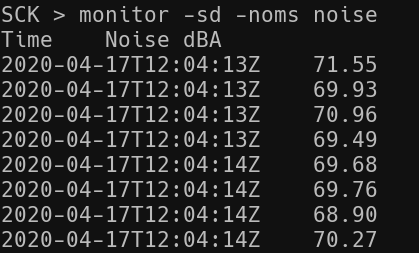
and inside your sd-card you will find a file called MONITOR.CSV with the content:
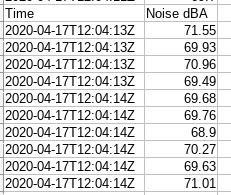
To avoid interruptions while you’re trying this, put your kit in setup mode or issue the command shell -on.
The monitor command will keep getting data until you send any key or signal via the serial port or the kit is resetted (that includes any power interruption).
This command will get the readings as fast as it can, if you only ask for noise you will get around 5 per second with more sensors the frequency will be less. Remember no data will be posted to the network just to the sd-card.
If you need other sensors, you can include them in the command (comma separated) like:
`monitor -sd -noms noise, temp, pm10
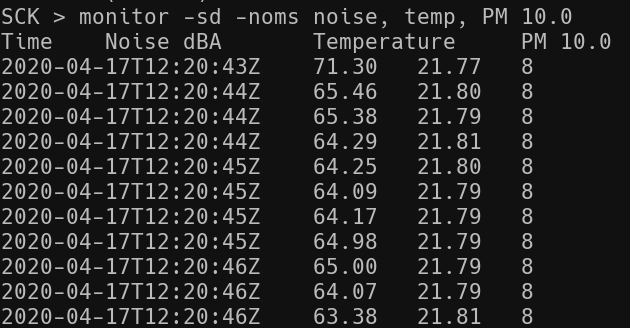
The PM sensor will only update every 15 seconds and sometimes will fail to get readings in this mode, the rest of the sensors are expected to work. I you need to check the names of the available sensors you can issue the command sensor:
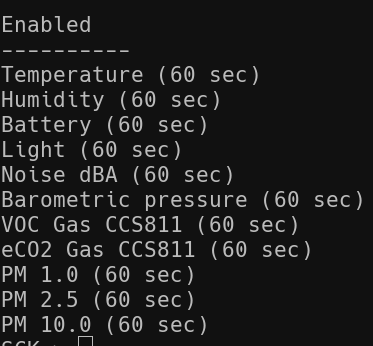
Hope this helps!!
As soon as i have time available will check the possibility of reducing the normal interval!
Cheers
Victor

 ). Kind of hoped I will be able to just shell my way into this setting and I’ll be off the hook.
). Kind of hoped I will be able to just shell my way into this setting and I’ll be off the hook.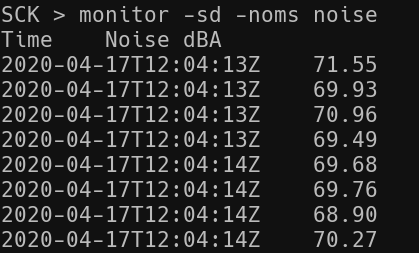
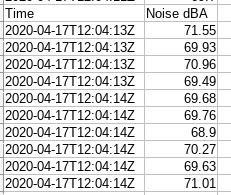
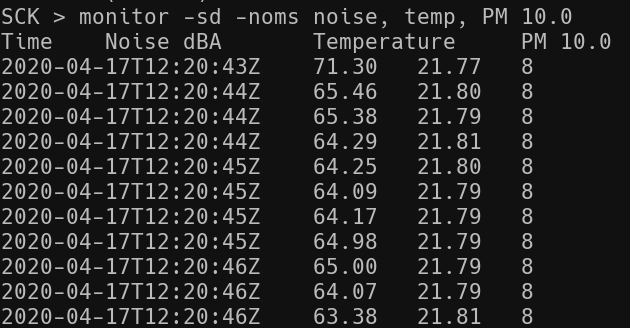
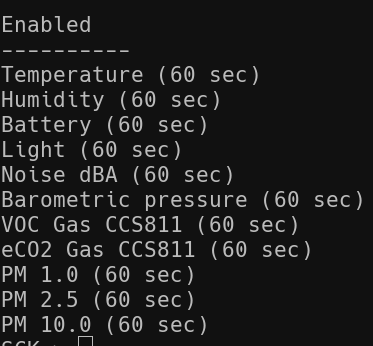
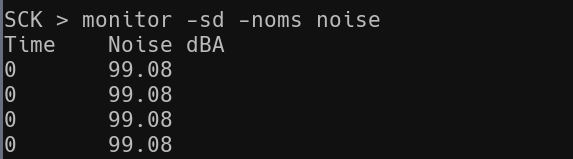
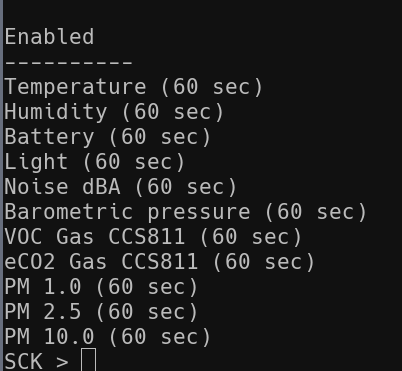
 How is holidays going… and the possible noise sensor interval update…?
How is holidays going… and the possible noise sensor interval update…?