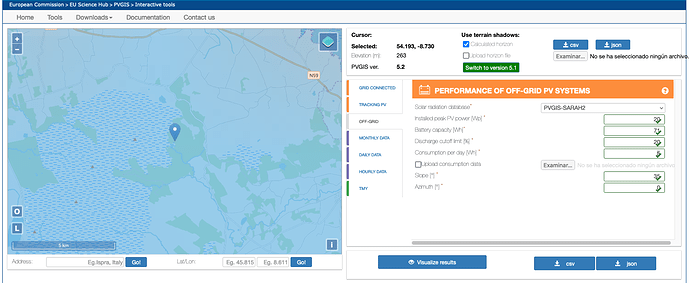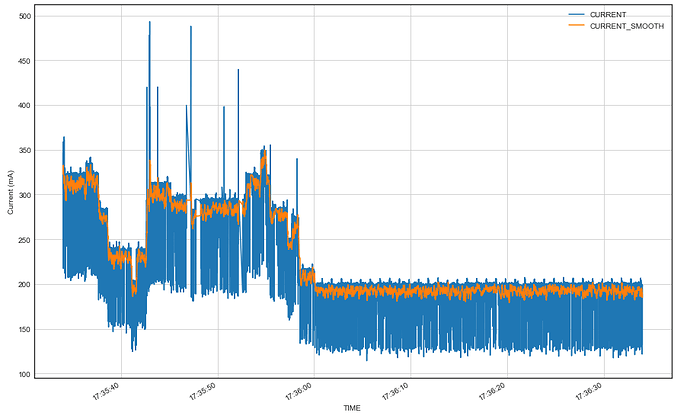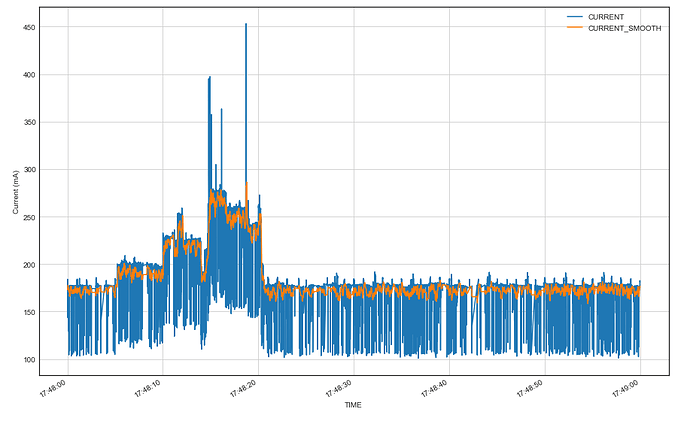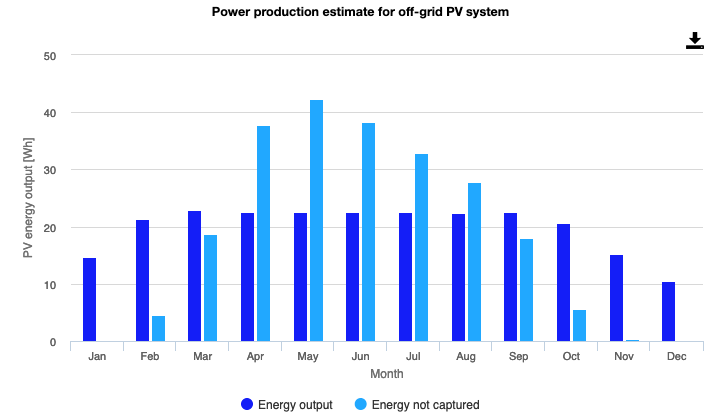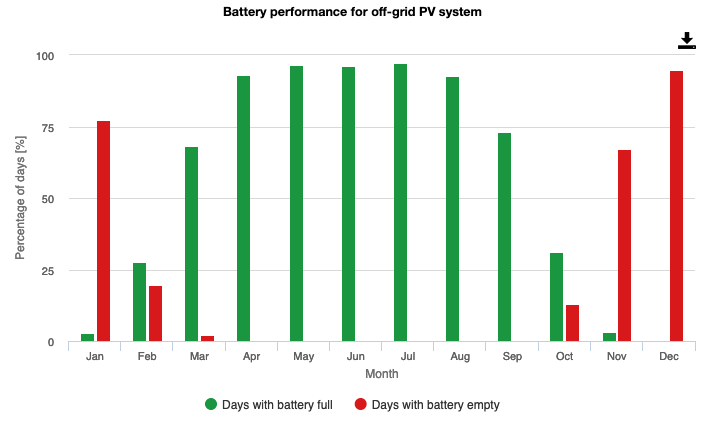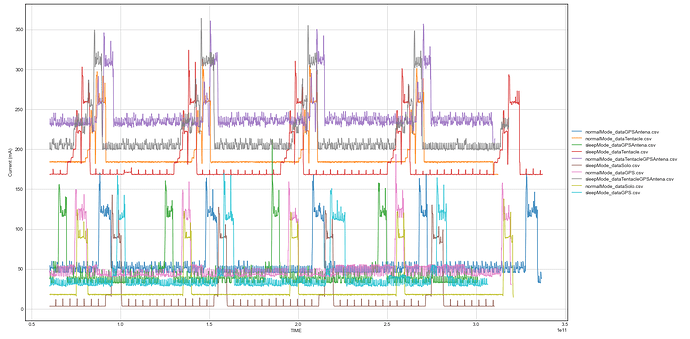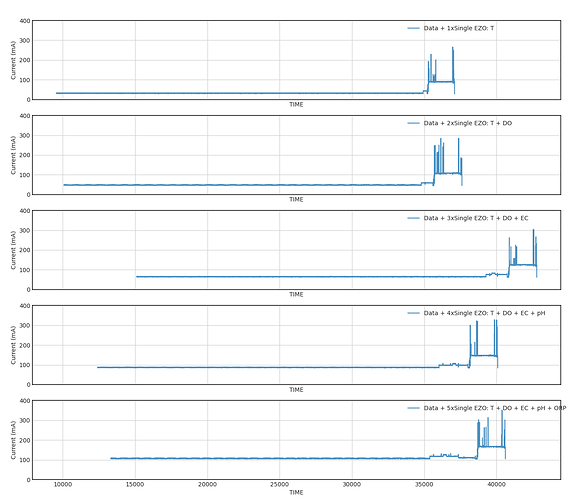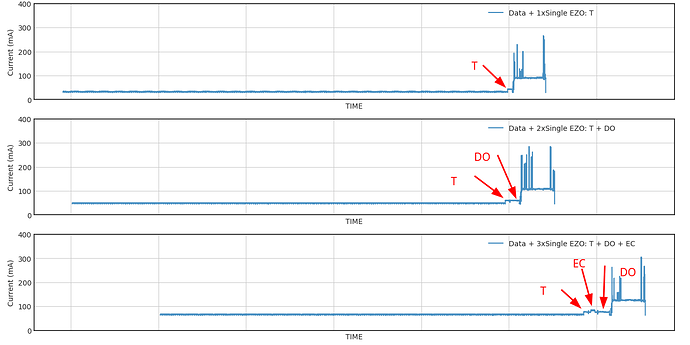More info about this, in particular for the Water Stations.
Normal mode
Below there is a minute of recording of current consumption of the kit. Orange trace is there for clarity:
|
Mean |
Max |
Min |
| Current (mA) |
227 |
493 |
114 |
| Current smooth (mA) |
227 |
349 |
179 |
So, on average, for the first 30’ of operation of the unit, there is 227mA, with a peak of 0.5A. Important to consider that the battery, when is charging, can consume up to 750mA. In the tests, we did not have a battery connected, but when we connected it, consumption went up to 950mA (1A for easier numbers).
Sleep mode
|
Mean |
Max |
Min |
| Current (mA) |
187 |
453 |
100 |
| Current smooth (mA) |
187 |
286 |
158 |
Similar, but when the unit is in sleep mode, which is actually the more normal state, which is anytime after 30’ of operation without power shutdown. Here, we put to sleep the main data board, and the probe drivers. However, we only reduce 40mA, as we still have a significant consumption from the carrier boards that support the probe drivers, which amount to 150mA more or less. The rest comes from the GPS. These can help to calculate consumption for a solar panel.
Adding this up, the consumption for the unit (per day) would be: 5V0.187A24h/day = 22.5Wh/day
If everything is correct, with this setup, in Sligo, and with a 20W panel and a 20Ah battery (please, check it all because I might have made a mistake in the numbers), the panel wouldn’t suffice from September to March, more or less…
Does it make sense?