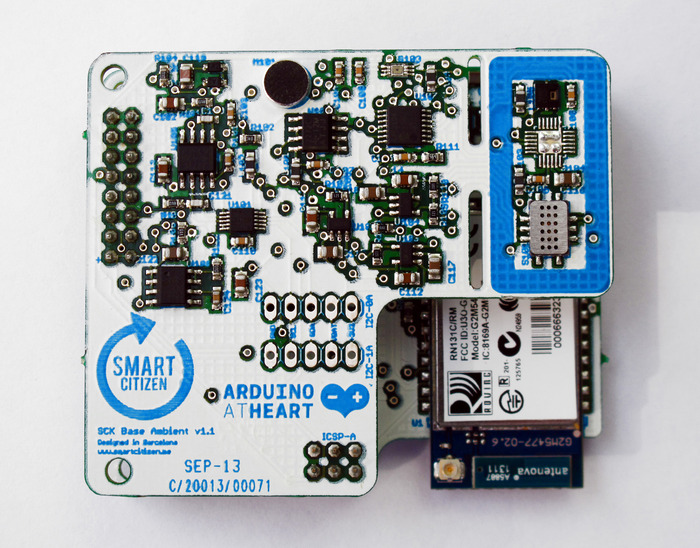yesterday i just uploaded a slightly modified version of sck_beta_v0_8_6.ino :
`
diff Smart-Citizen-Kit-0.8.6/sck_beta_v0_8_6/sck_beta_v0_8_6.ino \
Smart-Citizen-Kit-0.8.6/sck_beta_v0_8_6-modified/sck_beta_v0_8_6.ino
39c39
< #define wiflyEnabled true
#define wiflyEnabled true // changed
42c42
< #define debuggEnabled false
#define debuggEnabled true // changed
59c59
< boolean terminal_mode = false;
boolean terminal_mode = true;// changed
`
and after that the device /dev/ttyACM0 was gone and never appeared again. there also was no /dev/ttyACM1 or anything.
not even a single message at dmesg when disconnecting and connecting usb again. switching the device on and off again. disconnecting the battery and usb, resetting it with its reset button (the button at the usb connector), …
total silence at dmesg. i fear that somehow the usb connector is broken or worse.
somehow the device is still working. i see the two blue leds blinking as usual. i still can connect over the wifi access point via telnet:
tom@antyr:~$ telnet 1.2.3.4 2000 Trying 1.2.3.4... Connected to 1.2.3.4. Escape character is '^]'. *HELLO*
… but it remains that way for long time (40minutes now) without any further messages.
the usb connector looks ok. there also was no physical impact or anything like this.
please help!
tom.