Thanks Óscar,
I’ve done the updates, and something improved since now I can monitor Temperature - before, all the sensors were coming up as disabled. After updating using the files you’ve suggested, SAM version is 0.9.10-9256d97-master-sck_water and ESP is 0.9.9-9256d97-master, is this correct? thanks!
However, when I tried to monitor data with the other probes, it didn’t work, and we’re getting the messages attached below. I’ve also checked the sensor status (see screenshot), and they seem to be disabled.
Do you think there’s anything else I can try from the shell, or is it a problem with the drivers? The sensor is new (hasn’t been installed before), so I didn’t think it was that.
Thanks again for your kind assistance.
Juan
14:09:27.180 → SCK > monitor ph
14:09:28.587 → Atlas PH is disabled, enable it first!!!
14:09:28.587 → SCK > monitor conductivity
14:09:39.605 → Atlas Conductivity is disabled, enable it first!!!
14:09:39.605 → SCK > monitor dissolved oxygen
14:09:59.149 → Atlas Dissolved Oxygen is disabled, enable it first!!!
14:09:59.149 → SCK > monitor orp
14:10:24.663 → Not found is disabled, enable it first!!!

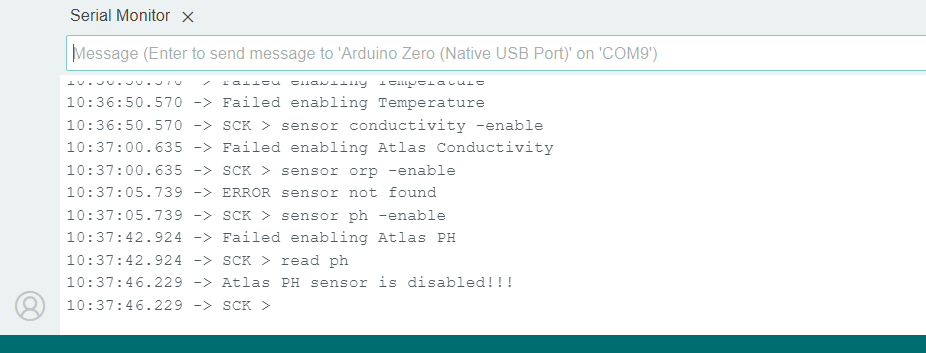
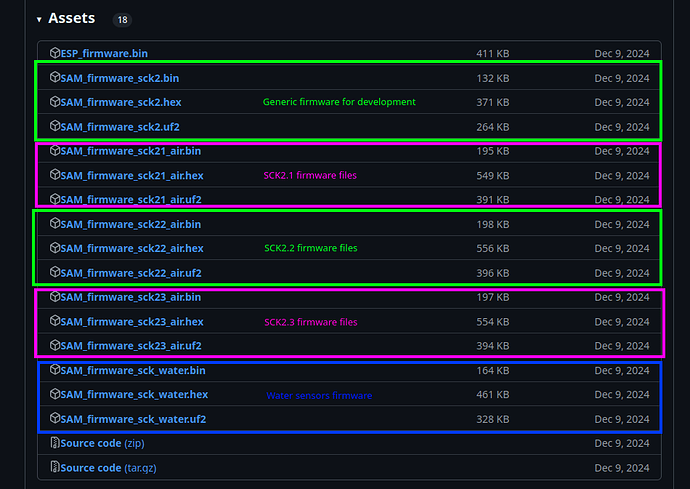

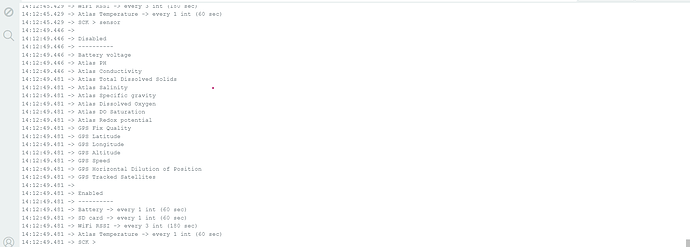
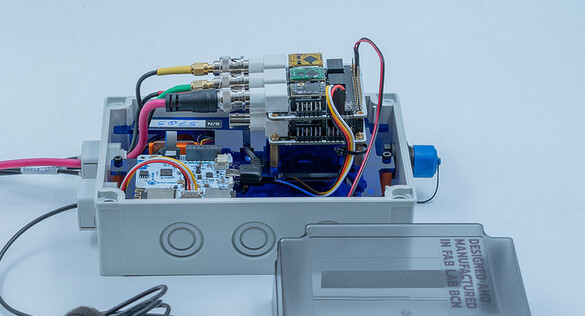
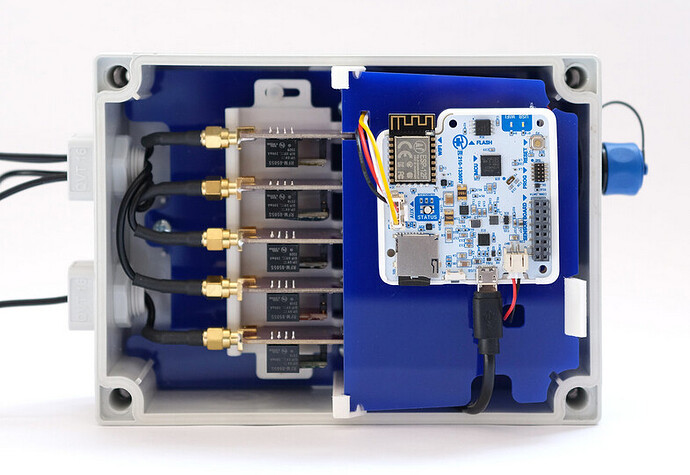
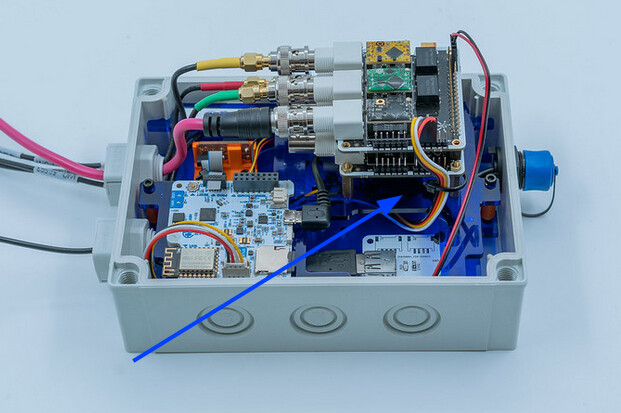
 I removed the components with a screwdriver and noticed some cables inside, where the PCB you’ve mentioned is located, were not plugged correctly. I’ve plugged everything back in and now I can see all the sensors working through the shell.
I removed the components with a screwdriver and noticed some cables inside, where the PCB you’ve mentioned is located, were not plugged correctly. I’ve plugged everything back in and now I can see all the sensors working through the shell.