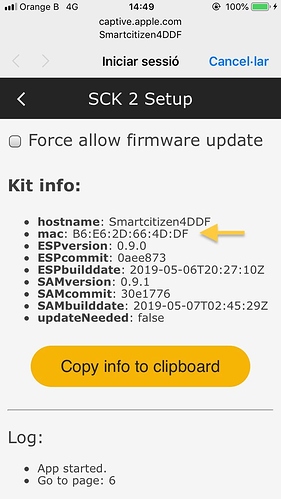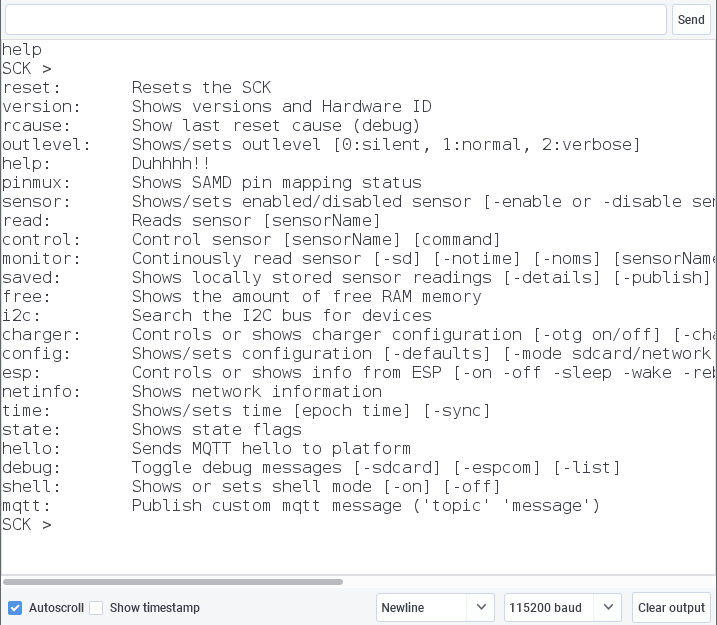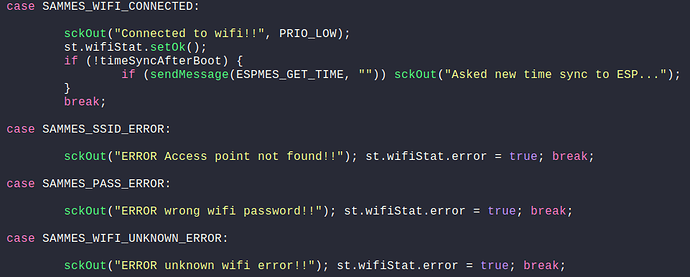I am trying to connect to a campus wifi network, and will need to register the MAC address in order to do this. How can I find the MAC address for my unit?
Welcome to the forum! Thanks for writing!
Here how to do it:
Join the Wi-Fi network created by your Kit; it should be SmartCitizen[…]. You can follow the instructions on https://start.smartcitizen.me/ to see how to do it.
Once you are on your Kit configuration page, go to the Info section. You will see a page with all the information about your Kit.
You can also get the information using the serial shell, but I think the one above is easier.
Thanks, that worked great!
I’ve whitelisted the MAC address for my device, but still having trouble getting it to connect. The wifi I am connecting to is an open network (no security). Is there any issue with trying to connect to a network with no password? After trying to connect I get the blinking blue light. I’ve double checked the MAC address is entered correctly.
Also, my SCK 2.1 seems to have many duplicates of the available wifi connections. There are 3 nearby connections, but the wifi list on the SCK shows 41, 38 of which are duplicates. So when choosing my preferred connection I am choosing one of the duplicates randomly.
You see multiple networks with the same name as your campus uses Wi-Fi Roaming. That means several Access Points are covering a wide area and broadcasting the same name and your device are capable of switching from one to the other as you move. Most modern computers will hide duplicate networks, but we decided to keep them all visible on the SCK to help us debug possible issues.
Among duplicated networks always choose the ones with the higher position. However, when your kit reconnects, it will always look for the best signal so you should be able to move across the campus and your SCK will connect to any network with the same name and password.
Hope it helps!
Thanks for the reply. I’ve chosen the network that is listed highest in the list, but I am still unable to connect. The network is open. I’ve tried resetting the device and returning to factory settings, but I’m still unable to connect after trying those. Is there anything else I can try?
Thanks, I just wanted to follow up on this message and see if you had any other ideas to try?
To confirm your details.
The network you are trying to connect is an open network, right? No password.
Thank you,
Yes, correct. There is no password.
Is there an option for selecting that I would like to connect to an open network?
I’ve tried leaving the password blank. still no luck.
Hi,
Sorry for the late response.
On the subject of open networks, we do support them:
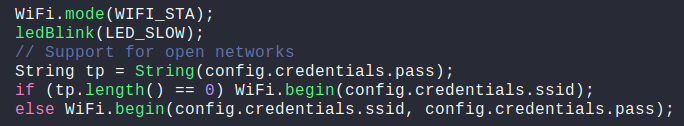
I haven’t use them in a long time so i just tried connecting with an open network setting the kit via console and also via web interface. In both cases it worked and the kit posted without problems.
Maybe the router is not allowing you to connect?
If you can connect to your kit with a USB cable and open a console (like Screen, or the Arduino Serial monitor) you will see some debug messages, ej:
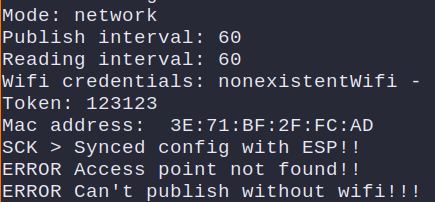
Have you tried in another network (ej your home router) configured as open network?
Thanks for the reply. I’ve tried with my home wifi and it works well. It must be something with the campus wifi.
For checking debug messages: what type of board do I indicate in the Arduino software to connect and open the serial monitor?
You are not going to upload code, so which board you select doesn’t matter.
The important part is selecting the right port on Tools->port, normally the SCK will appear as Arduino Zero board.
Once you are connected you should be able to see debug messages
help command would give you a starting point…
config will show you the current configuration and allow you to change it.
Hope this helps!
Thanks, I was able to connect and retrieve some debug messages. From my reading it just seems that it is not being given access to the network. Do you see anything else here that could be useful?
Receiving msg from ESP in 1 parts
1561647082
RTC updated: 2019-06-27T14:51:22Z
Receiving msg from ESP in 2 parts
{“ss”:“Device-Northwestern”,“pa”:"",“mo”:“net”,“to”:“8t7rg4”}
Received new config from ESP
Saved configuration on eeprom!!
Sending msg to ESP with 1 parts and 1 bytes
Sent part num 0
Sending msg to ESP with 3 parts and 122 bytes
{“cs”:1,“ss”:“Device-Northwestern”,“pa”:"",“ts”:1,“to”:“8t7rg4”,“ver”:“0.9.1-30e1776”,“bd”:“2019-05-07T02:45:29Z”,“ac”:6}
Sent part num 0
Sent part num 1
Sent part num 2
Synced config with ESP!!
ERROR Can’t publish without wifi!!!
Counting groups: 0
ESP off…
ESP on…
Receiving msg from ESP in 2 parts
{“mac”:“CE:50:E3:18:F8:99”,“ver”:“0.9.0-0aee873”,“bd”:“2019-05-06T20:27:10Z”}
ESP finished booting
Sending msg to ESP with 3 parts and 122 bytes
{“cs”:1,“ss”:“Device-Northwestern”,“pa”:"",“ts”:1,“to”:“8t7rg4”,“ver”:“0.9.1-30e1776”,“bd”:“2019-05-07T02:45:29Z”,“ac”:6}
Sent part num 0
Sent part num 1
Sent part num 2
Synced config with ESP!!
config
Mode: network
Publish interval: 60
Reading interval: 60
Wifi credentials: Device-Northwestern -
Token: 8t7rg4
Mac address: CE:50:E3:18:F8:99
SCK >
Hi,
I see that you enabled debug -espcom, this is not necessary is there to debug comunication problems between the two chips of the kit. The out put will be a lot more readable without that…
In the log you post there is no specific network error mentioned yet, we support 3 different WiFi errors:
In the console you should see something like this:
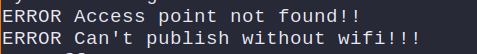
I’m confused. I presume you went through the procedure with the six letter token? Sorry to sound this basic but I was totally taken aback with this token thing. Sounds silly, I know.
Thanks Victor. The error code I get is the “Can’t publish without wifi”. I’ve attached another example of the error below.