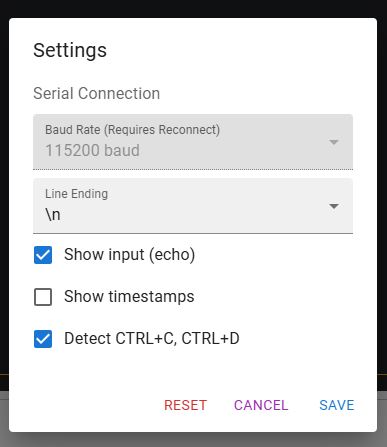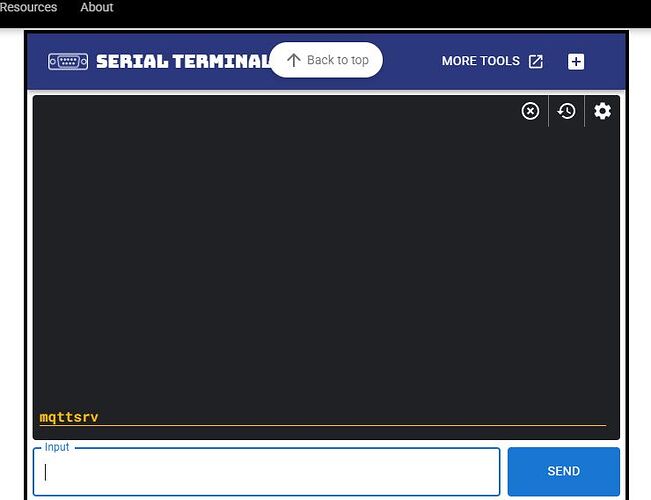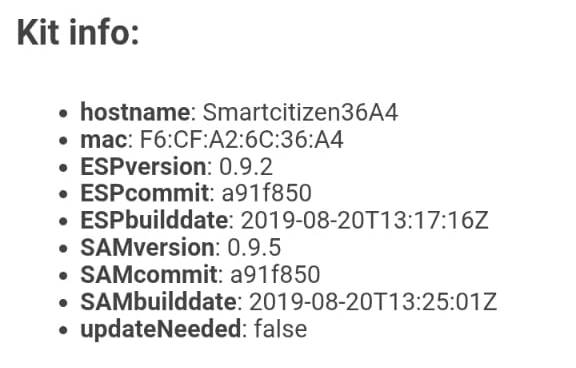My SKC 2.1 sensor https://smartcitizen.me/kits/18399, connected in Colombia in the city of Medellín, stopped connecting to Wi-Fi on April 8th. It couldn’t reconnect. I left it in factory settings. I tried connecting it but couldn’t. It reached the handshake, but it doesn’t go to the geolocation page.
I have another SKC 2.1 sensor, and it also hasn’t been able to connect to Wi-Fi.
I read that there was an issue on April 8th. My sensor disconnected that same day and became inoperable.
I NEED URGENT HELP, WHAT A SHAME. I MUST RECONNECT THEM.