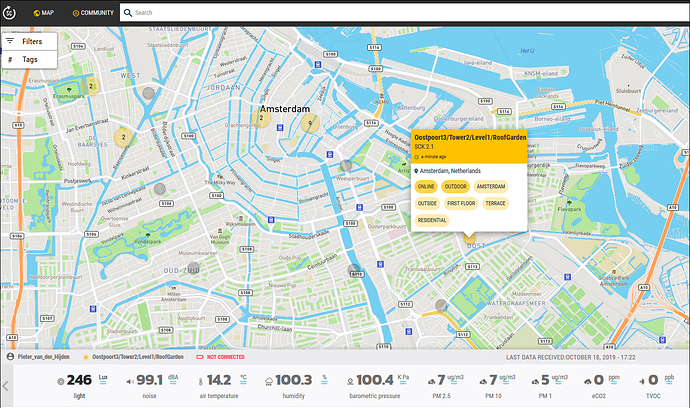Hi All,
Problem
After a few months of functioning my SCK 2.1 does not publish any data anymore, although it is connected to the web. The dashboard shows my SCK as Online (Yellow) and tells every minute it just had received data. However, the data it shows are more than one month old, do not change any more and in RED I see a text that I am not connected.
Also the battery behaviour is strange. The battery never reaches the state RED, but stops after a few seconds when the charger has been disconnected. Once the charger is connected again, the battery never reaches the state GREEN. Therefore, I keep the charger connected all time.
Analysis
Analyzing the data shows that the website receives almost empty lines every minute. It writes a record with a time stamp and battery value = -1. Other values all are zero. Also the data on SD card are “empty”.
Data snapshot
2019-09-24 16:34:15 UTC,100.3,14.24,100.43,43,1360,146,265,6,99.08,7,7
2019-09-24 16:35:33 UTC,100.32,14.23,100.44,43,1360,146,246,5,99.08,7,7
2019-09-26 10:49:48 UTC,99,
2019-09-26 10:50:49 UTC,100,
2019-09-26 10:55:42 UTC,99,
2019-09-26 10:56:58 UTC,100,
2019-09-26 11:00:42 UTC,100,
2019-10-02 16:36:54 UTC,0,0,0,
2019-10-02 17:01:19 UTC,-1,
2019-10-02 17:02:19 UTC,-1,
2019-10-02 17:03:19 UTC,-1,
2019-10-02 17:09:19 UTC,-1,
Therapy
- Resetting the SCK does not cause any change in the issue described.
- Reconfiguring the SCK does produce any change either.
- Going back to factory settings does not have any effect.
- Using the old product 6 character token or a fresh one does not make any difference
Please, advice!
Best regards,
Pieter van der Hijden